DJI Mic V2 vs V1 vs RODE Pro
05) Intelligent Noise Cancelation
06) 18 Hour Battery Life (+3 hours) with Charging Case
07) Connect to both RX and Bluetooth and switch between either
08) Built-in Gain Presets Tailored To Specific Camera Models
09) Receiver Pass Through Power to Charge iPhone
10) Remote TX Trigger to Start - Stop iPhone Recording
11) Stronger Thicker Magnets
12) White Version Available
13) Attached Cold Shoe
14) Auto Power On - Off in Sync w Camera

16) Aluminum Case w/ Snap Lock Versus Plastic or a Potato

Upgrading to the DJI V2 Mic from the DJI V1 is a no-brainer if you are in the market for a wireless mic system in 2024.
I bought the V2 system and will be selling my V1 version.

Improvements from V1

03) Slightly Larger Touch Screen
04) Direct Bluetooth Connectivity to iPhone and DJI Devices
By comparison, the RODE Pro soft case reminds me of a
Balking Potato with a zipper.

Caution! Humor ahead!
15) iPhone Audio Playback Without The Need To Unplug The Receiver
01) 32 Bit Float Recording w 11 hours record time
02) RX Dial
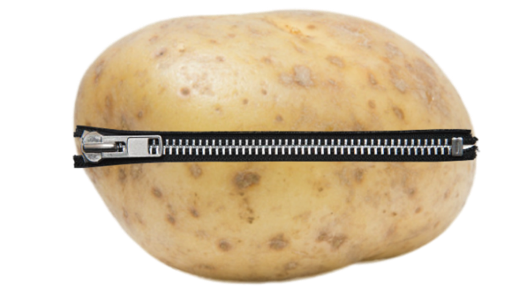
DJI Mic 2 vs RODE Wireless Pro - BEST WIRELESS SYSTEM OF 2024
DJI Mic V2 vs RODE Pro
02) Opening Case Shows Status of all Devices vs Nothing

04) One master storage case versus two identical ones



01) Much Smaller Transmitter Mic
I would be satisfied using either one of these systems for good quality wireless audio. But I sold both my Rode Wireless I & II systems for the DJI 1 and never looked back. The RODE system is just too clunky in day to day use for me. Your needs and decision may be different.
However, if I wanted the best audio, I would use a quality wired mic.

07) Direct Connect USB-C Mount to iPhone
08) Intelligent Noise Cancelling
09) Bluetooth Connectivity to DJI devices and iPhone
10) Haptic Feedback
11) Metal Cold Shoe clip for magnetic mounting - no metal clip on/off, on/off
12) Start & stop transmitter recording from receiver
13) Receiver pass through power to charge iPhone
14) No app needed
15) Headphone Monitor on RX. Rode Pro doesn't have one.
05) All settings via Touch Screen versus menu buttons and app
06) View screen from side, not top


03) Charging case shows battery status via LEDs

